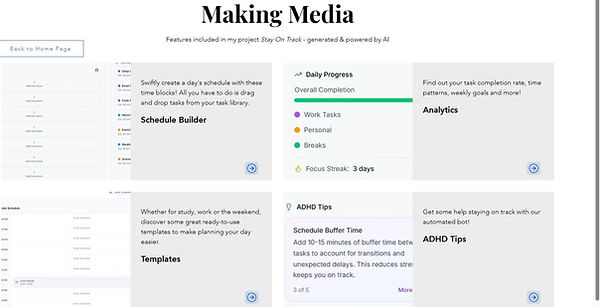%20DA%20website%20ss_edited_edited.jpg)
Contextual Report 1
My digital artefact, Stay On Track, is an interactive website that allows individuals to build daily schedules and aids in developing organisation skills, specifically tailored for individuals with ADHD. This project matters as it has integrated evidence-based ADHD strategies with personalised features that are customisable by users, whilst exploring how Artificial Intelligence (AI) can aid in this service. This report discusses my engagement with Module 2, highlighting how the framing and ideation stages led to theory-guided design decisions. Through my discussion of the prototyping stage, I demonstrate how I used AI to both translate research into features and explore site construction.
24/08/2025
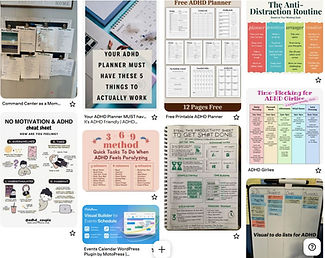%20pinterest%20-%20frame%20stage.jpg)
%20copilot%20discussion%20-%20developing%20schedule's%20features.jpg)
I began by looking at online tools I find helpful to manage the organisation skills that come with ADHD, the most prominent being those that help me to stay on top of tasks and how to prioritise. These services are often behind paid subscriptions or not as beneficial as I need, and after a conversation with AI I decided to build my own website, or online service. AI aided in analysing research into organisational techniques proven to benefit individuals with ADHD and transforming them into potential features. My project’s framing was drawn from the studies Organisational skills training for children with ADHD and Designing a Personal Knowledge Management System for People with ADHD, as depicted to the right.
Due to the large-scale project this would require, I decided to refine my scope in line with a clear problem statement that focused towards “easing the task-capturing process” and to “simplify task management”, whilst creating a platform that is “more seamless and less overwhelming”. This led to focusing on the main features of a drag-and-drop planner, completion analytics and motivational prompts.
I then engaged with the ideation stage again, simultaneously tying it into prototyping attempts. I decided to include a section for templates, as an alternative digital artefact route.
%20replit%20workspace%20ss%20v2.jpg)
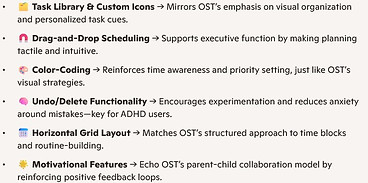
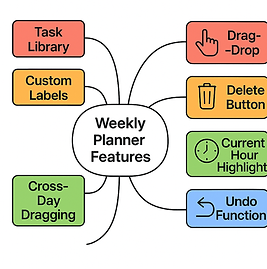
Mindmap of key features generated by Microsoft Copilot
After using the Replit website builder to design a site, I explored free to use hosting options. I used AI to assist in deploying a site when tutorials such as How to Host Your Code Online for Free did not work. The Replit site was coded by its AI assistant, and when the process of transferring that data into the free hosting sites GitHub and Netlify did not work I got Copilot to build new code that I could directly input. I decided to utilise AI in the design features for a website separately built by myself, specifically for the interactive, customisable weekly planner. Drawing on Module 2, I simplified the planner by refining the code to focus on the drag-and-drop aspects to start with. After multiple attempts, the formatting failed to prove successful and such I turned towards my ideation notes to decide where to move forward next. Testing iterations displayed the gaps in usability, demonstrating how this AI-assisted prototyping requires rigorous testing and strong independent knowledge by the creator, in my case, of coding.
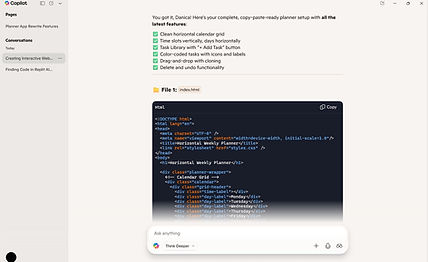%20copilot%20code%20ss.jpg)
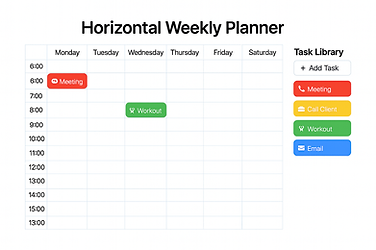%20copilots%20sample%20of%20weekly%20planner.png)
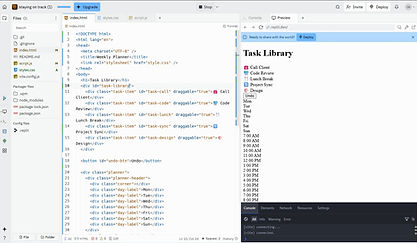%20replit%20ss%20copilot%20code.jpg)
Copilot's code: visual representation vs preview when pasted into Replit
I revisited the studies and used AI to refine the elements of Stay On Track, deciding to make it a service that I could expand with each new digital artefact. AI considered the key points of the studies’ outcomes to establish key features for this platform/service and link how they are relevant and valuable.
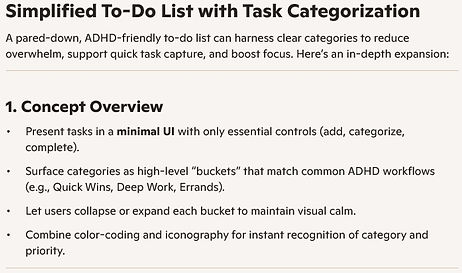
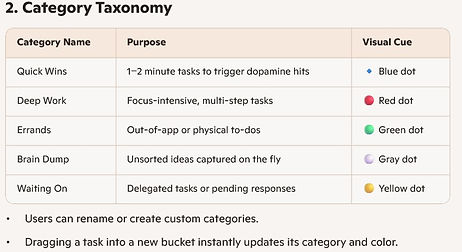
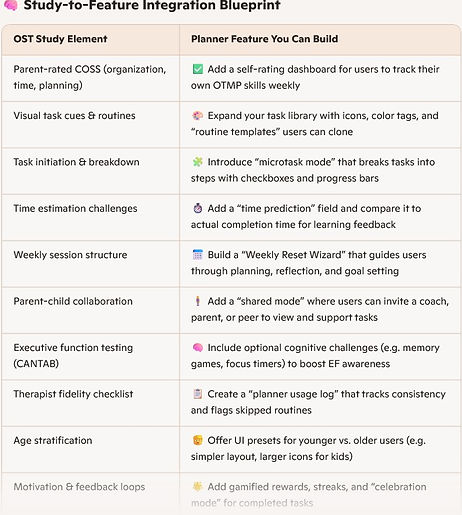
-Peer Discussion-
Our peer discussion reflects upon common obstacles to the creative process, and how development tips can help to keep your project going. We found that consistently prototyping and revisiting the ideation stage keeps the project going when seemingly blocked, reigniting creativity. Additionally, the Discord groups and AI platforms are valuable assets in the development process, particularly in seeking feedback and tips. Our collective insights informed my iteration pace, encouraging refinements I made to the features and interactivity of my project.
-Key Takeaways-
The most important lessons I learned was to not undervalue the ideation stage, and to prototype early and often; rough ideas still show what’s feasible. Module 2’s framing stage taught me to define clear goals when using technologies, particularly coding, and ideation emphasised utilising AI tools for enhancing what’s already there. AI accelerated my development, however constant testing and peer feedback ensured real-world benefit. For similar projects, focus on narrowing scopes, adopting rapid prototyping and using the Discord community for insights into improving utility.
References
-
Bikic, A, Dalsgaard, S, Olsen, KD & Sukhodolsky, DG 2021, ‘Organisational skills training for children with ADHD: study protocol for a randomised, controlled trial’, Trials, vol. 22, no. 1, p. 752.
-
Entman, R 1993, ‘Framing: Toward Clarification of A Fractured Paradigm’, The Journal of Communication, vol. 43, pp. 51-58.
-
Heublein, N 2023, ‘Designing a personal knowledge management system for people with ADHD’, Master’s thesis, Malmö University, Sweden.



